FAQ'S
Why am I not able to post a job without verification?
As a company protocol it takes us few minutes to verify the account details, once verified you will be able to post the job.
Can I Mark Talents for my future projects?
Yes, you can use our Cast Bag features to mark talents for your future projects.
- 1. Simply create a Cast Bag, give it a name.
- 2. Select the talents for the project and add them to the Cast Bag by a single click.
- 3. Alternatively select multiple talents from Talent Pool and click on add to Cast Bag from the popup menu you will asked to create a Cast Bag and give it a name.
Good News! You can share this folder with any of your friends and clients and make your work easier.
What is a Cast Bag?
Cast Bag is a feature that acts like folders where you/company user can select some talents and store their profiles for future references.
A company can have multiple Cast Bags.These Cast BagS can be shared over emails with a validity period.
Is there any fee per posting a job?
Absolutely Not!Posting a job is absolutely free.
I have confirmed/selected the talents What Next?
Great News!
Someone from Yoocasta team shall get in touch with you to proceed further with the project.
Alternatively, please feel free to call us on 971582224178 or send us an email at support@yoocasta.com
Downloading



What is Yoocasta?
Yoocasta is Your Own Online Casting Agency which acts as a platform to connect you with various production houses or event companies or casting professionals by applying to the opportunities posted by them with its Best Feature - Next Day Payment!
Why should I register with Yoocasta?
Yoocasta offers a very interesting and attractive feature of next working day payment. With Yoocasta’s “Premium Plus Membership” you can collect your payment up to AED 5000 (per project) on the next working day. We help you to avoid multiple follow ups and the struggle to get your hard-earned money.
How do I start working with Yoocasta.com as a talent?
It’s very simple:
How to have success on Yoocasta.com?
1. This is a short introduction to achieving success on Yoocasta.com
Signing up to Yoocasta is just one step to beginning your journey towards success with us. As a self- promotion website, it is crucial to make yourself visible and appealing to the client. Follow these below steps, and you will be getting jobs in no time!
2. Detailed description and any special skills you have!
Your description should include an overview of you as a person and your interests. Casting professionals love people who are more expressive
Mention your special skills in the “Special Skills” section as this will make it easier for you to get noticed and casting professionals will be able to know more about your skills!
Do you do yoga? Swimming? Acrobats? Sky Diving? Dance? Beatbox? Any skills that you think could be appealing to casting directors, include them!
3. Experience (if any)
Do let us know about your previous experiences as this will be a plus point for your profile.
If you post images that show you in campaigns and show your previous work, be sure to mention about it in your Experience .Clients love to see talents with some minimum experience to have confidence on the cast!
4. Courses (if any)
Its always good to mention your courses as its plus point to get shortlisted.
5. Images
6. Apply to the Jobs!
If you see a job that matches your requirement , just Apply! Also try to apply with the most relevant videos and pictures and audios as the casting professionals will have a look at them before they shortlist you.
How to Upload Headshots?
Tips For a good headshots :
Guidelines For photos
Don'ts
Do's
Managing Photos
You can always delete and replace photos with new photos, which is essentially important if you change your style, beard, hair color or other alterations.
Keep your profile up to date always as you never know someone might be viewing your profile!
How to add/manage your Videos?
Having a video on your profile is hugely beneficial. It gives the Casting Directors a chance to get to know you a little more, beyond the photos you have already uploaded. They can hear your voice, see your mannerisms and see how comfortable you are in front of the camera. So, let's go over a few of the do's and don’ts.
Don'ts
Do's
Adding a video to your profile gives you the opportunity to show off your experience and personality.
Adding Your Videos
Uploading Videos:
How and what audios to upload?
Got an awesome voice? Want to share it with the world?
Uploading Audio:
Is it important to add course/experience details?
Yes, adding experience and course details adds values to your profile and increases to chance of your selection for any project. Letting clients know about your experience is always good.
What are the Advantages of Premium Or Premium Plus Membership?
What is Premium Plus Membership?
We understand the struggle and pain of continuous follow ups and delays in the payment from the client, with premium plus membership you can collect your payment up to AED 5000 the next working day after your shoot.
What is a “Premium Membership”?
Our Premium Membership includes benefits same as that of Premium Plus except that the payment shall be paid when the client pays us.
How many memberships can I have?
Any talent by default will have one basic membership and maximum of two paid memberships of which the last upgraded membership will be active and the second paid membership will be on hold, on hold membership will become active on expiry of the ongoing membership. Talent cannot downgrade to a lower paid/duration membership. Any upgraded membership will be effective from the next calendar day and when considered for payments.
Can I Cancel my subscription/ membership package?
Yes, you can cancel your individual plan from membership plans page once the subscription or the membership is cancelled it cannot be revoked.
Is there any refund on cancelation of membership /subscription?
Sorry,There is No refund of membership / payment in any case. Final decision shall be made by Yoocasta management.
Can I see which other talents have been shortlisted for the jobs I have applied for?
Yes, on “My Applications” page, for a particular role which you have applied for click on the green Icon next to the status.
How to Apply to the Jobs?
Saw an awesome job? Here's how to become a part of it.
If you have received an email for a job you fit the requirements for, it's important to know how to apply!
Remember, you cannot apply for jobs by responding to the emails you are sent, you must apply directly on the platform by clicking "Apply" or by clicking the links in the emails.
So, You Have Applied for the Role, Now What?
After applying for a job wait for a notification email from Yoocasta. If you get shortlisted or selected for any job which you have applied for you shall receive an email from us. And one of us form Yoocasta team will get in touch with you.
If you get shortlisted /selected and DO NOT get contacted by us within 24 hours, please connect with us on +971582224178 or send us an email at support@yoocasta.com.
Why am I unable to apply for the jobs?
Please check your membership package.The number of jobs that you can apply to is based on your membership plan. Still if you have any problems please connect with us on 00971582224178 or send us an email at support@yoocasta.com
How do I reset my Password?
Lost or Forgot your Password? Don't worry.
On the Login page of Yoocasta click on Reset password. Enter your Email address and you shall receive the link on your email address to rest your password.
How do I change my password?
On the left menu on the dashboard, you have an option “Change password”. Click on it and you can now change the password.
What should I do if I have Payment Problems?
Trying to upgrade but the payment is not going through?
Please connect with us on +971582224178 or send us an email at support@yoocasta.com